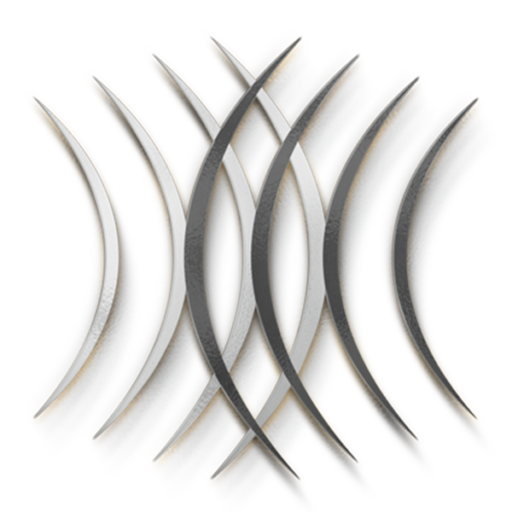General
Connection Guide
- Connect SHARC port 1) to the TV eARC/ARC port
- Connect SHARC port 2) to one of the INPUT ports of the sound system (it is a common mistake to connect to the output of the sound system)
- Connect the USB micro cable to one of the USB ports on the TV.
- Set the TV into eARC mode and select PASSTHROUGH mode (or equivalent) to retain multi-channel audio.
- Enable TV per-input bitstream support to enable Atmos/multichannel-PCM (typically Sound->Additional Setting->bitstream or similar menu). The default only allows stereo.
LG C9 Owners
- Sound->Sound Out is set as HDMI ARC
- Sound->HDMI ARC -menu: eARC must be set ON and Digital Sound Out as “passthrough”
- Sound->Additional Settings->HDMI Input Audio Format -menu must have “bitstream” selected for each input to allow Atmos and multi-channel PCM
LG CX Owners
- Sound->Dolby Atmos is ON
- Sound->Sound Out is set as HDMI ARC
- Sound->HDMI INPUT AUDIO FORMAT must be bitstream per each port (not PCM) to allow Atmos andmulti-channel PCM
- Sound->Digital Sound OUT must be either AUTO/Passthrough. This depends on content, use both. Typically pass through is correct
- Sound->eARC must be set ON
Other TV Owners
Other TVs have similar setup procedure: find the eARC menu and make sure eARC is active and make sure each input port is setup to accept Atmos/multichannel PCM from sources (TVs typically limit this to stereo by default).